|
المواصفات |
|
| Printing Technology | Thermal (ZINK) |
| Print resolution | 313*400 dpi |
| Photopaper dimensions | 50mm*76mm |
| Print speed | Approx. 45 s / sheet |
| Paper tray capacity | Up to 10 sheets |
| Supported file formats | JPEG and PNG |
| Bluetooth | Up to three people |
| AR photos | Compatible |
| Packing size | 76mm photo paper, 20 sheets |
| Update mode | Works with Xiaomi Smart Hardware Upgrade Framework. |
| Compatible with | Android 4.1 and iOS 9.0 or later versions |
| Applications | Connects to the Mi Home app |
| Compatible Devices | Smartphones and Tablets |
| Wireless connectivity | Bluetooth 5.0 BLE |
| Battery Type | Lithium ion polymer battery |
| Nominal voltage | 7.4V |
| Rated capacity | 500 mAh |
| Operating time | Prints approx. 20 sheets of photo paper |
| Port types | Micro USB |
| Net weight of printer | Approx. 181 g |

Xiaomi Pocket Photo Printer
15-second AR photos, more vivid records
AR photos / Phonograph / Multiple people connected at the same time / No ink 3 inch adhesive photo


Scan AR photos
Dynamic video, scene reproduction
Just shoot or upload any video when printing photos, and Mi Home APP scans the photos, you can experience the interactive AR photo effects at any time

Scan phonograph
Play the voice, convey the voice
Record or upload any audio when printing photos, open Mi Home APP to scan the photos, you can hear the voice behind the photos anytime, anywhere

Mi Home APP multiple fun templates
Easily show the creative sense of photos

One printer shared by multiple people
Bluetooth printing, without Wi-Fi, supports simultaneous Bluetooth connection for multiple people, printing in sequence
* Support up to 3 simultaneous Bluetooth connections

Small and exquisite, portable in pocket
The size of the power bank is easy to put in the pocket. The shell is made of ABS/PC fireproof material, which is not easy to deform or change color. The whole body has only one button, exquisite and beautiful

Slide cover to load paper, easy to operate
Slide paper loading design, two-step loading of photo paper, smooth sliding and effortless, no need to separate the shell and the main body, better paper loading experience

Clear colors, one image
ZINK inkless technology printing, using color dye-based crystals embedded in the paper, no ink is needed, the print head can heat the photo paper to be able to image, it does not contain dyes, and reduces the damage of the print head parts

High-tack adhesive photo paper
Adopt ZINK adhesive photo paper, better color retention ability, higher viscosity, rest assured

3-step assembly, easy to use
Step 1: Open the printer tray cover
Step 2: Put the photo paper into the printer with the orange calibration card bar code facing down (it is recommended to put it in a whole package at a time, and the orange calibration card must be placed at the bottom)
Step 3: Close the printer tray cover




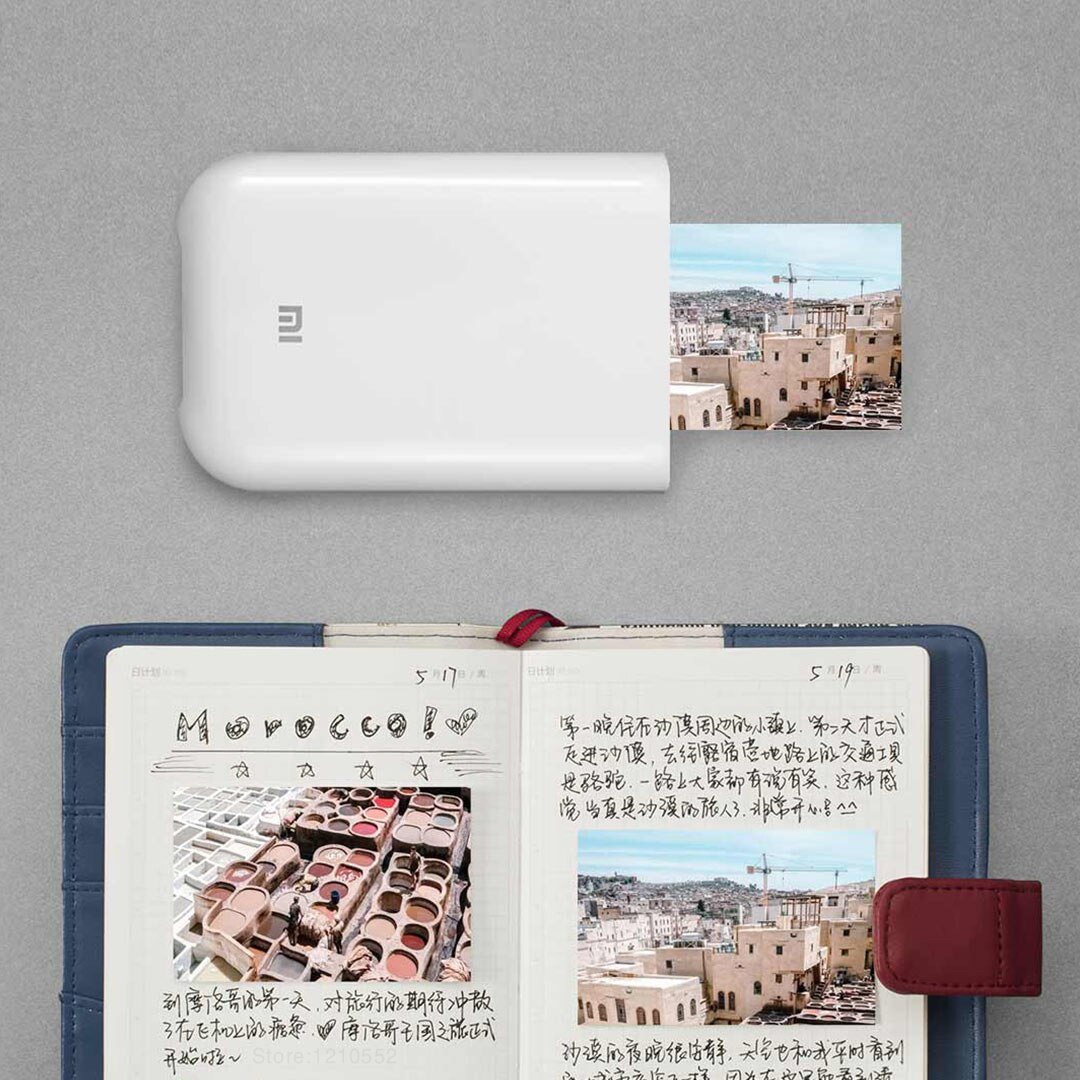































المراجعات
لا توجد مراجعات بعد.