كاميرا مخفية في قلم W9 Full HD 1080P Pen مع تسجيل صوت وصورة بدقة فول اتش دي و تصوير متواصل لـ 180 دقيقة
Specification:
Product name: W9 Mini Camera Pen
Video format:AVI
Video coding:M-JPEG
Video resolution:1920X1080P
Frame rate:30 fps
Player:Player comes with the operating system or OS or mainstream
audio and video playback software
Picture format:JPG
Imaging scale:4:3
Support system:Windows me/2000/xp/2003/vista; Mac os; Linux;
Battery capacity:400mAh
Working time:About 180 minutes
Charging voltage:DC-5V
interface type:Mini 8Pin USB
Storage support:TF card
Battery type:High capacity polymer lithium battery
Features:
● High quality image FULL HD 1080P DV DC
● Built In Lithium battery, the camera could work for up to 1.5 hours after a full charging, a perfect camera for conference, lecture, travel investigation and evidence collection.
● The battery powered pen camcorder produce 1080p color HD video at 30FPS, in full high definition with still shot functionality and crystal clear video.
● Pen camera will bring you a GOOD feeling. There is a super mini lens on the pen, no one will notice it. There is no any suspicious light display during video taking.
● It’s a real pen, pick it up and write something. You can hold this body camera in your hand, clip it onto your book and more.
● You will be able to keep an eye on your pets, loved ones, and your belongings when you are away from your home with this compact smart camera pen.
# We are upgrading the package box to be the same information , please give us some time ~#
Packing list:
1* Camera (no wifi )
1* Charging cable
1* Manual
5* Ink Refill
1* Screwdriver
How to use ? Subject to the manual book
1. Recharge
The product is equipped with a rechargeable lithium battery. Please charge it when you first receive the
product. Please refer to the following instructions:
1) Connect to a computer USB port or 5V power supply for charging;
2) When the device is charging, the red light is on; when the battery is fully charged, the red and blue lights are always on (it takes about 2 hours to fully charge).
2. Turn On
Press and hold the power button for 2 seconds until the blue light turns on, let go and enter the standby mode.If there is no operation for 30 seconds in the standby mode, the machine will automatically shut down.When the machine does not detect the TF memory
card, the red/blue light flashes several times quickly, and then it shuts down ; When inserting the card, please be gentle, some customers think that it is not inserted properly, and then use too much force, but it may be damaged. Tip: Insert the card gently, if it is not recognized, pull it out and insert it again
3. 1080P Recording
In the standby mode, press and hold the power button for 2-3 seconds. After the red and blue lights flash several times, all the indicators are off. At this time, the device enters the 1080P video mode and starts recording; If you need to stop, you can press the power button once to stop recording and the device will return to the standby mode (the blue light is always on)
4. Take Photo
In the standby mode, Quick click the button once , blue lights flash once time; If you need to stop, you can press the power button once to stop and the device will return to the standby mode.
5. Card Formatted
In the standby state, press the power button twice continuously, the red light and blue light will flash alternately 10 times and then return to the standby state; at this time, the memory card has been formatted, and the stored contents will be deleted.
6. Turn off
Press and hold the power button for about 5 seconds until the blue light goes out, let go, and the machine shuts down
7. Reset
Use the card pin to press the reset button to reset the device (can repair possible equipment failures).
If there is any question , please message to our store Firstly ^_^
Notes:
Due to manual measurement, there may be slight dimensional deviations.
Please allow chromatic aberration due to the different shooting light, angle, and monitor.











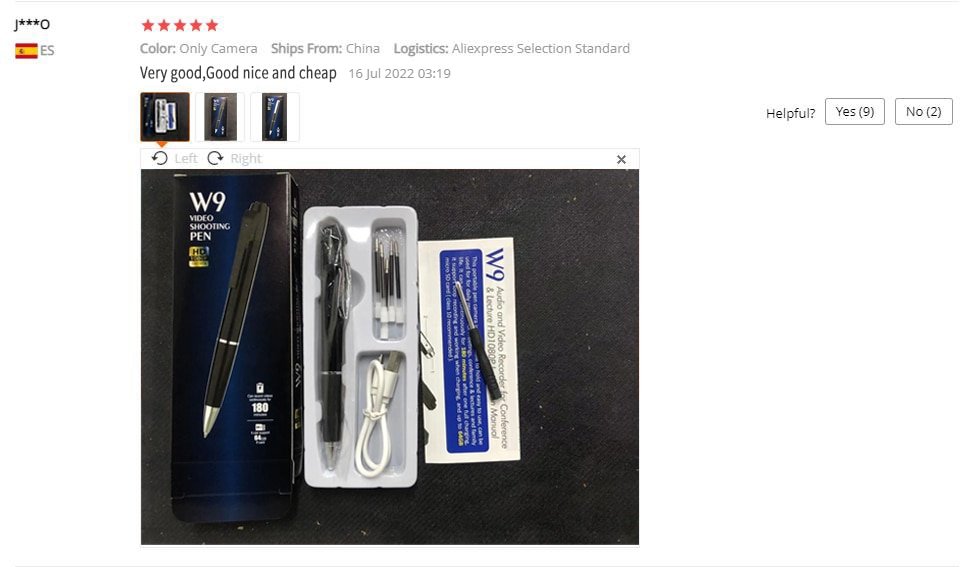





























المراجعات
لا توجد مراجعات بعد.